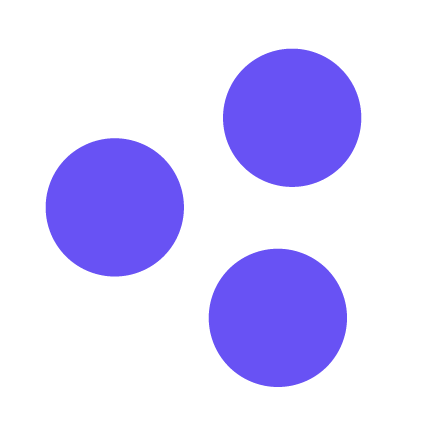2. Create the first Filter and Filter Set
Let’s create a Filter Set with a Filter by “Product Categories” for WooCommerce products:
- Go to the Filters → Filter Sets
- Click “Add New”
- Add your Filter Set title (optional)
- Choose a “Post Type to filter” – in our example it’s Products
- Click “Add Filter”
- In the “Filter By” choose “Product Categories”
- Add the “Filter Title” (optional)
- Add the “Prefix for URL” (it’s like WordPress slug)
- Set a “View in Widget” – defines how filter terms will be displayed
- Click “Publish” to save it all.